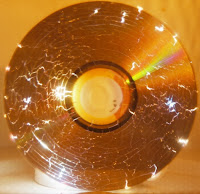Young British Muslims are much more likely than their parents to follow the rules of the Islamic religion, a think tank survey showed.
Young British Muslims are much more likely than their parents to follow the rules of the Islamic religion, a think tank survey showed.Support for Sharia law, Islamic schools and wearing the Hijab is much stronger among younger Muslims, according to the survey by the centre-right Policy Exchange.
The survey of more than 1,000 Muslims from different age groups in the UK, found:
*71% of over-55s compared with 62% of 16 to 24-year-olds believe that they have as much, if not more, in common with non-Muslims in Britain than with Muslims abroad.
*19% of over-55s compared with 37% of 16 to 24-year-olds would prefer to send their children to Islamic state schools.
*17% of over-55s compared with 37% of 16 to 24-year-olds would prefer living under Sharia law than British law.
*28% of over-55s compared with 74% of 16 to 24-year-olds prefer Muslim women to choose to wear the Islamic headscarf.
However, the poll also found that 84% of Muslims believed they had been treated fairly in British society, while 28% thought that British authorities had gone "over the top" in trying not to offend Muslims.
The report’s lead author, Munira Mirza, blamed the policies of the British government for a growing split between Muslims and non-Muslims, urging ministers to engage with Muslims as citizens and stop emphasizing the differences between Muslims and non-Muslims.
"The emergence of a strong Muslim identity in Britain is, in part, a result of multicultural policies implemented since the 1980s, which have emphasized difference at the expense of shared national identity.
"Religiosity amongst younger Muslims is not about following their parents' cultural traditions, but rather, their interest in religion is more politicized.
"Islamist groups have gained influence at local and national level by playing the politics of identity and demanding for Muslims the 'right to be different'."
The Department for Communities and Local Government said the Commission on Integration and Cohesion was examining ways for communities to benefit from diversity and manage any tensions. It’s due to release its report later in the year.
Conservative leader David Cameron said the survey’s results were extremely worrying.
”It shows the extent to which multiculturalism has failed, because what the poll showed is that these young people feel more separated from Britain than their parents did," he told BBC News.
He said huge changes were needed to break down barriers of extremism, uncontrolled migration, poverty and poor education.
British Muslim leaders say the policies of the government after the 7/7 London bombings have "driven a wedge" between Muslims and the wider community rather than curb extremism, despite the authorities’ claims that they are trying to win the heart and minds of the country’s 1.8 million Muslims.
-- AJP and Agencies